FAQ
Sure, we had to wrap up our journey as a startup. But that doesn't mean people stop asking questions about what we built and who we are. For the curious cats among you... Here are some answers!
If you use our email solution: On September 30th, Gated will stop filtering your emails and no more challenge emails will be sent. Otherwise, your inbox will be unaffected. You can keep/archive/delete any of the emails in your Gated folder easily. If you want to keep your Allow List data, we'll be making it easy to do that – see instructions sent to the email address on your account.
Until September 30th, 2023, you can still access your email account by going to this Login link.
If you use our profile pages: We recommend removing your Gated profile link from any public-facing channels as soon as you are able, so that you will stop receiving messages there. Read/respond/archive any messages you have received, prior to September 30th, when profile pages will no longer be active. Until September 30th, 2023, you can still access your profile page via the Gated app.
Questions? Email support@gated.com
Gated's email solution was truly unique. Although no companies charge senders or benefit charitable organizations, there are a number of companies that help reduce inbox noise - such asSuperhuman or SaneBox. Additionally, since Gated is open-sourcing our code... we already know of at least one other company that is building a successor to Gated. 👀
Gated users: Please look in your email to receive special discount codes for certain companies.